Disability Pedagogy & Accessibility
The most recent data indicates that 19% of all enrolled undergraduate students reported having some type of disability (National Center for Education Statistics, 2016). The characteristics of those disabilities include deafness or serious difficulty hearing; blindness or serious difficulty seeing; serious difficulty concentrating, remembering, or making decisions because of a physical, mental, or emotional condition; or serious difficulty walking or climbing stairs (Postsecondary National Policy Institute, 2021). Students are protected by state and federal laws if they have documentation regarding these disabilities, but many students don’t have this documentation. Higher education classrooms must be proactively responsive to the needs of all students with disabilities who are navigating the college environment.
This module offers resources and specific strategies for educators to understand the philosophy behind disability pedagogy which strives to illuminate invisible barriers to learning. Proactively learning how to apply accessibility strategies for coursework can reduce or eliminate these barriers, providing access for all students with disabilities. This approach also reduces the need for students with disabilities to advocate for themselves, which can be an exhausting and vulnerable endeavor. With this in mind, we invite you to explore the resources on this page and incorporate many of the suggested approaches into your teaching practices.
This article covers:
Introduction
Teaching Tools
Supportive Resources
Course Design Strategies
Consider Accessibility of the Classroom Environment
- As you investigate the accessibility of your classroom environment (in person, online, hybrid and hyflex), you may want to explore the Courses & Opportunities offered from the OTL to learn more about accessibility and design of your classroom experiences.
- For the virtual or hybrid classroom experiences, visit the OTL Resources for Teaching from a Distance, Using Zoom in Canvas and the Zoom Accessibility Checklist.
- For the physical classroom, consider your lighting, space, and accessible entrances. If you encounter an accessibility issue or barrier — such as an inoperable door, an elevator problem or a blocked pathway — please report the problem to the ADA Coordinator at ADA.Coordinator@du.edu.
- It is important to share your required coursebooks with the DU Bookstore by the due date! Consider choosing a coursebook available in e-textbook or utilizing Open Educational Resources to improve accessibility and affordability for your students. E-textbooks can be particularly helpful for students with the Alternate Format Text (AFT) accommodation or students who use assistive technology to access their readings. Check out resources such as VitalSource and RedShelf to see if your coursebook is available!
Implement Educational and Assistive Technologies
- Using educational technologies not only increases participation, engagement, and collaboration, but also allows for sharing accessible content with your students. Visit the OTL Teaching with Technologies page to learn more about what types of educational technologies you may consider adding to your course!
- Assistive Technologies, such as Kurzweil3000, can be utilized to support students in the development of their individual learning and skills. Kurzweil 3000 is a comprehensive reading, writing, and learning software solution to assist individuals with learning differences, phonological processing, awareness, vocabulary development, reading fluency, and reading comprehension. Kurzweil 3000 is a tool that centers Universal Design for Learning (UDL) as it was designed to accommodate all types of learners, whether it is international students, students with accommodations or simply students who would like to use all available resources at their disposal. Kurzweil3000 is available to all DU faculty, staff, and students. Check out the OTL Knowledge Base Kurzweil3000 article to learn more about gaining access for you and your students.
Review Accessibility of Course Materials
- It is important to share your required coursebooks with the DU Bookstore by the due date! Consider choosing a coursebook available in e-textbook or utilizing Open Educational Resources to improve accessibility and affordability for your students. E-textbooks can be particularly helpful for students with the Alternate Format Text (AFT) accommodation or students who use assistive technology to access their readings. Check out resources such as VitalSource and RedShelf to see if your coursebook is available!
- A common way to share course readings with students is through PDF scans. Poor quality scans, such as scans with poor resolution or text running of the page are not accessible. Visit the OTL Knowledge Base Article to answer the question “Are your PDFs Accessible?” It is especially important to ensure that you have accessible PDFs, Microsoft Word, and Powerpoint files for students who use screen readers or utilize assistive technologies for text to speech (TTS) access. Visit the different resources below for accessibility checkers to learn more:
- It is helpful to caption your videos in advance to support all learners with access, which can benefit students with specific disabilities, students who speak different languages, and multi-modal learners. Check out the OTL Knowledge Base articles on Captioning in Kaltura and auto-captions on Zoom. Students who need live captioning for class are responsible for requesting captions through the DSP Communication Access Request Form.
Utilize a Canvas Course Accessibility Checker
- Your online course should follow the principles of POUR: Perceivable, Operable, Understandable, and Robust. It is helpful for students to interact with your Canvas course in a logical, well organized fashion. Using an Easy-To-Navigate Canvas Template can establish a unified and organized look for your Canvas course.
- UDOIT Cloud is a course-wide accessibility checker integrated with Canvas from CIDI Labs that can help guide you through enhancing the POUR principles in your course. The UDOIT tool scans your Canvas course, generates a report of accessibility issues that could impact students ability to learn, and provides resources and suggestions for addressing the issues. Visit the OTL Knowledge Base article on UDOIT and the Canvas Accessibility Checklist to learn more!
“I wish for a world that views disability, mental or physical, not as a hindrance but as unique attributes that can be seen as powerful assets if given the right opportunities.”
- Oliver Sacks, neurologist, naturalist, and author
Frequently Asked Questions
Videos
Recommended Online Resources
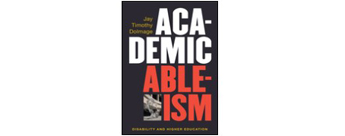
Academic Ableism
Academic Ableism brings together disability studies and institutional critique to recognize the ways that disability is composed in and by higher education, and rewrites the spaces, times, and economies of disability in higher education to place disability front and center.
Link to Book

Spoon Theory
Christine Miserandino developed “Spoon theory” to explain how those with chronic illness have limited daily energy reserves and must choose carefully how to navigate their activities.
Link to Article
Centering Students and Disrupting Ableist Norms in STEM
This essay describes the concept of access needs as a tool for improving accessibility in science, technology, engineering, and mathematics (STEM) education broadly, from the classroom, to research group meetings, to professional conferences.
Link to Article






